Find out which iPhones will get iOS 26 and which models will no longer be supported in 2026.

Written by Sneha Kashyap, Content and PR Executive | Conscious Consumption and Tech Trends
Last updated on 12 December 2025

Every new iPhone release means that there will be at least one older iPhone model that Apple no longer supports. With iOS 26 due to be released in mid September 2025, many iPhone users are probably wondering, how long will my iPhone be supported? Staying in the loop about the iPhone support cycle is crucial, as it directly impacts your device’s security, performance, and, of course, access to new features. In this guide, we’ll explore the support timeline for iPhones currently in circulation and discuss which models will no longer be supported in 2026.
Starting from the iPhone 15 lineup, Apple documented the support period which is “minimum 5 years from the first supply date”, according to this UK PSTI compliance statement.
Apple is pretty good at supporting their iPhones for the long haul and we’ll give credit where credit is due! Even prior to the requirement to comply with the UK PSTI, Apple has supported iPhones older than the iPhone 15 series for 5 years of software updates and 7 years of security updates. So there you have it, Apple supports iPhones with iOS software updates and security patches for about 5 to 7 years after the iPhone model becomes available.
Official documentation aside, what this means is that even if you're rocking an older iPhone, Apple will still provide you with iOS updates, bug fixes, and security updates for at least 5 years. So, luckily you’re not left in the dust as soon as the latest model launches meaning you can enjoy the Apple ecosystem for years until it’s time to think about an upgrade.
We’ve compiled a list of all the iPhones currently in circulation and whether or not they will be supported in 2026. Take a look below to see whether you need to start thinking about buying your next iPhone or if you still have a few more years left before you need to sell your iPhone in preparation for an upgrade.
| iPhone Model | Release Date | iOS Version | Supported Until |
|---|---|---|---|
| iPhone Air | 2025 | 26 | 2032 |
| iPhone 17 | 2025 | 26 | 2032 |
| iPhone 16e | 2025 | 18 | 2031 |
| iPhone 16 | 2024 | 18 | 2031 |
| iPhone 16 Pro | 2024 | 18 | 2031 |
| iPhone 16 Pro Max | 2024 | 18 | 2031 |
| iPhone 15 | 2023 | 17 | 2030 |
| iPhone 15 Pro | 2023 | 17 | 2030 |
| iPhone 15 Pro Max | 2023 | 17 | 2030 |
| iPhone 14 | 2022 | 16 | 2029 |
| iPhone 14 Pro | 2022 | 16 | 2029 |
| iPhone 14 Pro Max | 2022 | 16 | 2029 |
| iPhone SE 3 | 2022 | 15.4 | 2029 |
| iPhone 13 | 2021 | 15 | 2028 |
| iPhone 13 Mini | 2021 | 15 | 2028 |
| iPhone 13 Pro | 2021 | 15 | 2028 |
| iPhone 13 Pro Max | 2021 | 15 | 2028 |
| iPhone 12 | 2020 | 14 | 2027 |
| iPhone 12 Mini | 2020 | 14 | 2027 |
| iPhone 12 Pro | 2020 | 14 | 2027 |
| iPhone 12 Pro Max | 2020 | 14 | 2027 |
| iPhone SE 2 | 2020 | 13.4 | 2027 |
| iPhone 11 | 2019 | 13 | 2026 |
| iPhone 11 Pro | 2019 | 13 | 2026 |
| iPhone 11 Pro Max | 2019 | 13 | 2026 |
| iPhone XR | 2018 | 12 | 2025 |
| iPhone XS Max | 2018 | 12 | 2025 |
| iPhone X | 2017 | 11 | 2024 |
| iPhone 8 | 2017 | 11 | 2023 |
| iPhone 8 Plus | 2017 | 11 | 2023 |
| iPhone 7 | 2016 | 10 | 2022 |
| iPhone 7 Plus | 2016 | 10 | 2022 |
| iPhone SE | 2016 | 9.3 | 2022 |
| iPhone 6S | 2015 | 9 | 2021 |
| iPhone 6S Plus | 2015 | 9 | 2021 |
| iPhone 6 | 2014 | 8 | 2020 |
| iPhone 6 Plus | 2014 | 8 | 2020 |
To find out if your iPhone still receives the latest updates, head to Settings > General > Software Update. Here, you’ll see if your device is running the newest iOS version or if an update is available — such as iOS 26. If no new updates appear, your iPhone may no longer be supported. While Apple often continues limited hardware support, knowing how long your iPhone will be supported can help you plan ahead — especially with some older models expected to lose support in 2026.
Using a supported iPhone isn’t just about getting the latest emojis or new wallpapers - it’s about keeping your phone safe, fast, and fully functional.
✅First up is security, Apple regularly rolls out updates that will patch any vulnerabilities and ultimately protect your personal data. Running an outdated iOS version leaves your phone open to potential threats and that’s not worth the risk.
✅Then there’s performance. Each iOS update is designed to optimise how your iPhone performs. These fix any reported bugs, boost speed, and make everything from scrolling to launching apps feel much smoother. If you’ve ever noticed your phone lagging, installing a new update can often be the fix you need.
✅Last but not least, compatibility. Many apps require the latest iOS versions to function properly and some may eventually stop working on older software. Not only apps, but new software and functionality features that Apple releases are compatible with certain iOS versions. So keeping your iPhone updated ensures you won’t miss out on updates that are compatible with your iPhone and your favourite apps working seamlessly.
In short, using a supported iPhone ensures a smooth, secure, and up-to-date experience. With each iOS update — like the upcoming iOS 26 — you gain access to the latest features, privacy improvements, and design tweaks that keep your device feeling fresh. Now you know which iPhones will be supported in 2026, so you can make the right upgrade decisions at the right time.

Digicam trend drives 979% spike in iPhone 4 demand and here's what you need to know before using one.

The iPhone used to define innovation. Now every new model feels the same. Is Apple’s story running out of pages?
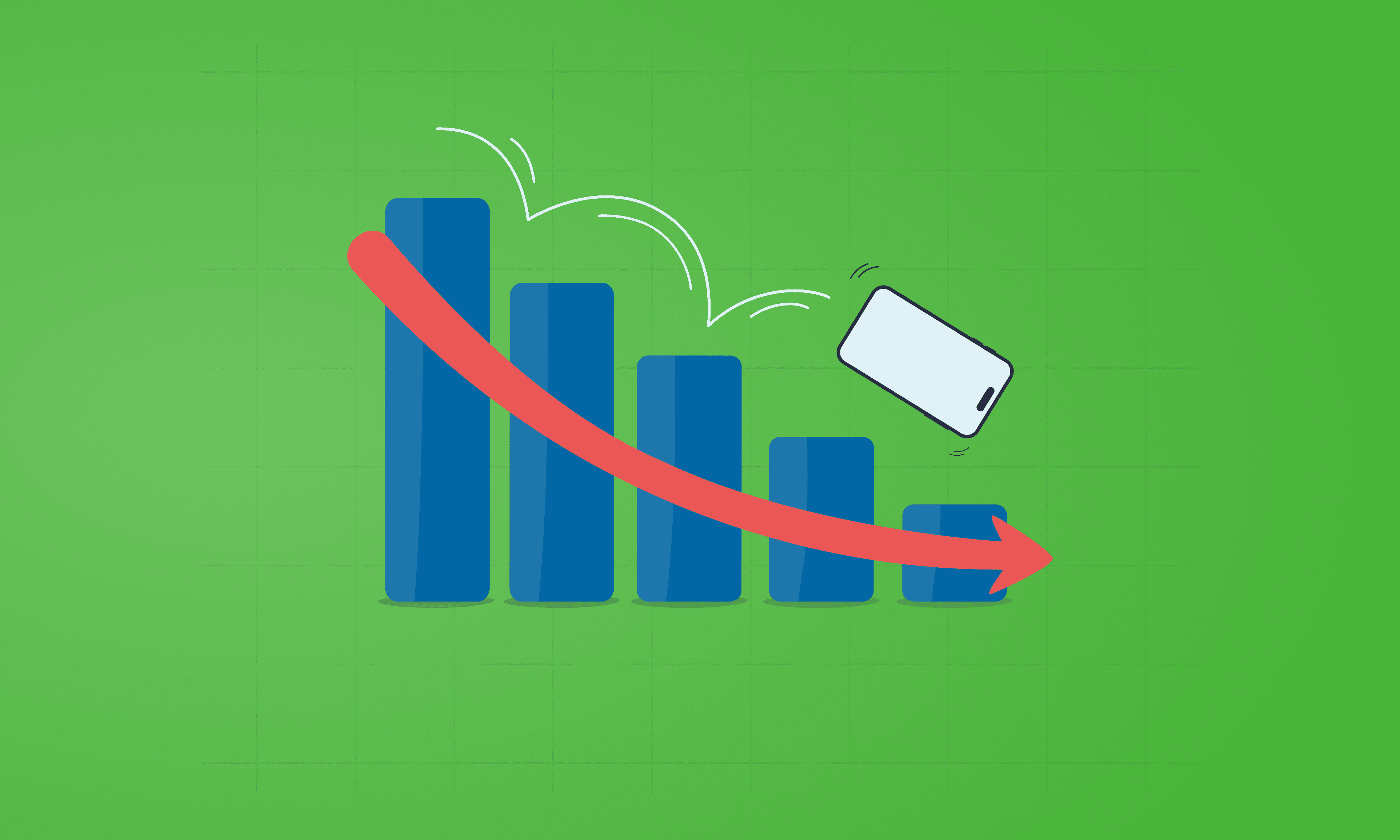
See which Apple, Samsung and Google phones hold their value best over the first and second year on the market.