Find out about the 3G switch off in the UK, how it could affect you and which UK network providers have already cut ties.

Written by Yasmin Maagbe, Content and PR Executive | Environment and Consumer Electronics
Last updated on 12 December 2025

With mobile technology advancing rapidly, older networks like 2G and 3G are gradually being phased out across the UK and much of the world. Whether you’re holding onto an older mobile phone or just curious about what this switch off means for you, this guide will help you understand and stay connected!
The switch off of 3G is largely due to the need for better performance, increased capacity and energy efficiency. Think about it, everyone you know has a mobile phone or even two, meaning the demand for mobile data has skyrocketed and newer technologies like 4G and 5G are significantly faster and more efficient than 3G.
By retiring older networks like 2G and 3G, mobile phone networks can focus on improving their 4G and 5G networks that offer superior coverage, speed and reliability. Let’s not forget that maintaining outdated networks is expensive, both in terms of cost and environmental impact. Of course this means that if you have an older device, unfortunately this switch off will impact you the most. Your device will no longer be able to connect to the internet but if you’re unsure, then keep reading.
In 2021, the UK government decided that UK network providers must phase out 2G and 3G services by 2033. This means that the main four UK network providers, EE, Vodafone, Three and O2, have until 2033 to have both 2G and 3G completely switched off but all are ahead of the game, already turning it off.
All other mobile service providers in the UK operate using one of these four main UK networks:
Providers like Lebara Mobile, Asda Mobile, Talk Mobile and VOXI operate on Vodafone’s network.
Co-op, 1p Mobile, Utility Warehouse, Ecotalk, Lycamobile and BT Mobile operate on EE’s network.
iD Mobile, Smarty, FreedomPop and Superdrug Mobile operate on Three’s network.
Tesco Mobile, GiffGaff and Sky Mobile are all powered by O2’s network.
Because these smaller providers depend on the main networks, the timing of the 3G shutdown will align with the plans of the parent network they use.
Although 3G shutdowns have already been completed with these networks, the 2G network will stick around a little longer for legacy devices like smart meters and alarms but these too will need to be retired by the 2033 deadline. Some devices still rely on the 2G network, which remains active for now, however, 2G was never intended for modern data use.
This means that once 3G is phased out, users with older phones may find that most mobile data services are no longer accessible. With that being said, if the device can connect to WiFi, you will still be able to access data-based services through that connection. The Three network is an example of this, as they do not offer 2G services, so you must check to see how this could affect you.
The short answer is yes, the retirement of 3G is indeed a global trend. Countries around the world are phasing out older network technologies to make way for faster, efficient services. As this trend continues, international travelers with older devices may face some sort of connectivity issues when going abroad.
✅ United States: AT&T, Verizon and T-Mobile have already shut down or are in the process of shutting down their 3G networks.
✅ Australia: Telstra and other providers have begun switching off their 3G networks with full switch-offs completed in 2024.
✅ Europe: Various countries, including Germany and the Netherlands, have already moved away from 3G.
If you think you may be affected by the 3G switch off and wondering how you can find out whether or not your mobile phone is 4G and 5G compatible, here’s how you can check:
Check mobile settings: Go to Settings > Mobile Network or Cellular Network. If you see options like ‘4G’ or ‘LTE’, your mobile phone is compatible.
Look up your mobile phone model online: Search your phone’s make and model to find its network compatibility specifications.
Ask your network provider: Most UK network operators offer tools or customer service options to verify if your mobile phone will work on 4G.
Research your phone's specifications: To check whether your mobile phone is 4G-enabled, look up its specifications online using brand and model name and see if 4G or LTE is mentioned in the specifications sheet.
If after reading this you now realise that you need to upgrade your mobile phone due to the 3G shutdown, don’t let your old device go to waste. You can recycle your mobile phone for some extra money with Compare and Recycle. We’ll help you by comparing offers from 30+ trusted recyclers, ensuring you get the best price for your old phone all while responsibly recycling it in the process.
📱Motorola G15: From £133.25 (brand new).
📱Apple iPhone 14: From £495 (brand new) From £319 (refurbished).
📱Google Pixel 9a: From £449 (brand new) From £409.17 (refurbished).
📱Samsung A36: From £324 (brand new).
As the 3G network phases out in the UK, quite a few older phone that rely solely on this technology will no longer function. This means that millions of users will need to upgrade to a newer, compatible device leaving their old phone obsolete. Without proper disposal, these devices risk becoming part of the growing e-waste problem. For example, )2's 3G shutdown alone could impact around 4.3 million people across the UK, potentially leading to over 70 tonnes of electronic waste!
This is roughly the same weight as 5.9 double-decker buses. And the materials from scrapping these old phones could be worth a staggering £13,769,488.
This is why ensuring you recycle your unusable mobile phones is essential to prevent environmental harm and recover valuable materials that would otherwise go to waste.

Digicam trend drives 979% spike in iPhone 4 demand and here's what you need to know before using one.

The iPhone used to define innovation. Now every new model feels the same. Is Apple’s story running out of pages?
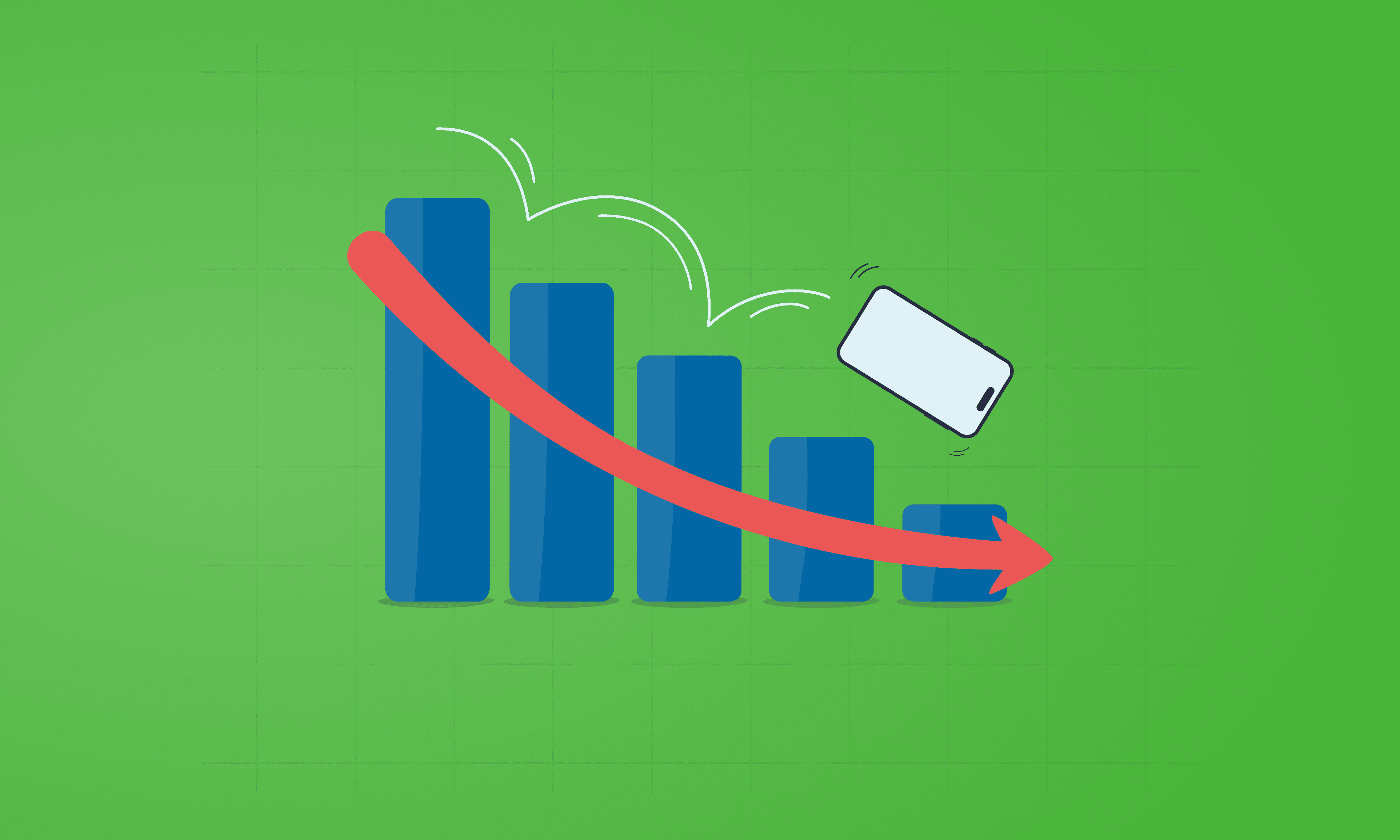
See which Apple, Samsung and Google phones hold their value best over the first and second year on the market.