When you’re spending hundreds on a new Apple device, you might consider paying for AppleCare. But is it worth it?

Written by Yasmin Maagbe, Content and PR Executive | Environment and Consumer Electronics
Last updated on 12 December 2025

When you’re buying a new Apple device with a price tag over a thousand pounds, getting an extended warranty and insurance might be a smart choice. Naturally, that choice might be Apple Care. But is it worth the extra cost? There’s a lot of conflicting information online and it can be hard to find a clear answer. In this blog, we’ll break down what AppleCare actually covers, how much it costs and whether it’s worth your money.
Most people don’t realise that there are two different types of Apple protection when it comes to their Apple devices - AppleCare and AppleCare+. AppleCare is the free complimentary 1 year warranty that automatically comes with every brand new Apple device and covers one year of hardware repair and 90 days of complimentary tech support. This coverage is designed to protect against manufacturing defects and hardware issues that may arise from normal usage.
It also includes access to Apple’s customer support which is great if you need help with setting up your device, troubleshooting software issues and most importantly getting the most out of whichever device you’ve purchased. Unfortunately, it doesn’t cover accidental damage or clumsy mishaps such as loss. It does provide some sort of peace of mind during the first year of ownership.
On the other hand, AppleCare+ is the paid protection plan that extends warranty whilst also adding accidental damage protection and other perks that we’ve listed below. You can get AppleCare+ with most Apple products including iPhones, iPads, Macs, Apple Watches and AirPods and choose whether you want to pay for AppleCare+ upfront for 2 years (3 years for Macs), or monthly for continued coverage.
If you want to purchase AppleCare+, there are two payment options to choose from: buy on a fixed-term plan or on a monthly basis. It’s worth noting however that AppleCare+ is only available for new iPhones / Apple devices purchased outright or through a contract and is not available to use or refurbished iPhones. Please note that one AppleCare+ plan only covers one device. This means that you’ll need to buy a separate AppleCare+ plan for each Apple device you purchase. For more information, have a read of the AppleCare+ Terms and Conditions.
| iPhone Model | Monthly Cost with Theft and Loss | 2 year Fixed-Term Cost | Monthly Cost without Theft & Loss | 2 Year Fixed-Term Cost |
|---|---|---|---|---|
| iPhone 16 Pro, 16 Pro Max, 15 Pro, 15 Pro Max, 14 Pro, 14 Pro Max, 13 Pro, 13 Pro Max, 12 Pro, 12 Pro Max, 11 Pro, 11 Pro max | £11.99 | £239 | £8.99 | £179 |
| iPhone 16 Plus, 15 Plus, 14 Plus | £10.99 | £219 | £7.99 | £159 |
| iPhone 16, 15, 14, 13 Mini, 13, 12 Mini, 12, 11 | £9.49 | £189 | £6.49 | £129 |
| iPhone 16e | £7.99 | £159 | £4.99 | £99 |
| AppleCare | AppleCare+ |
|---|---|
| ✅ One year limited free warranty which covers manufacturing defects. | ✅ Hardware coverage beyond the free one year warranty for the duration of your plan. |
| ✅ 90 days complimentary technical support. | ✅ 24/7 priority technical support. |
| ✅ Includes free setup support. | ✅ Unlimited incidents of accidental damage protection. |
| ❌ Does not cover accidental damage protection. | ✅ Repair or replacement coverage for battery depletion. |
| ✅ Additional coverage for theft and loss. | |
| ✅ AppleCare+ covers iPhone, iPad, Mac, Apple Watch, Vision Pro, Apple Display, Apple TV, Home Pod and AirPods or Beats headphones. | |
| ❌ You need to purchase a separate AppleCare+ plan for each individual Apple device you buy. One plan does not cover all. |
If you’re unsure whether you have AppleCare and want to find out if you have any sort of coverage, it’s easy to check. Visit checkcoverage.apple.com and enter the device’s serial number. Alternatively, you can go to Settings > General > AppleCare & Warranty on iOS or iPad, there will be an expiration date listed or it may say that it has already expired.
You can purchase an AppleCare warranty plan only if you buy an Apple product that is certified refurbished and sold directly by the Apple Store. These devices come with the same 1-year warranty and are also eligible for AppleCare+ just like brand new ones but will need to be bought within 60 days of your purchase. This means that if you bought a refurbished device from a third party such as Amazon for example, your device would not be eligible for AppleCare or AppleCare+.
Our verdict is, if you’re buying a flagship iPhone, MacBook or Apple accessory, AppleCare+ plus is usually worth the further investment, especially if you’re accident-prone! For lower priced devices or if you’re confident in your ability to avoid damage, you might save money by skipping it or even sorting out insurance outside of Apple. It’s also worth remembering that there are other insurance alternatives to AppleCare+ that may offer better value or broader coverage. Some UK bank accounts also include mobile phone insurance as part of their benefits, potentially saving you money. Third-party insurers will also provide tailored plans that cover accidental damage, theft and loss so you’re bound to find something that works for you. At the end of the day, it comes down to your habits and of course budget.

Digicam trend drives 979% spike in iPhone 4 demand and here's what you need to know before using one.

The iPhone used to define innovation. Now every new model feels the same. Is Apple’s story running out of pages?
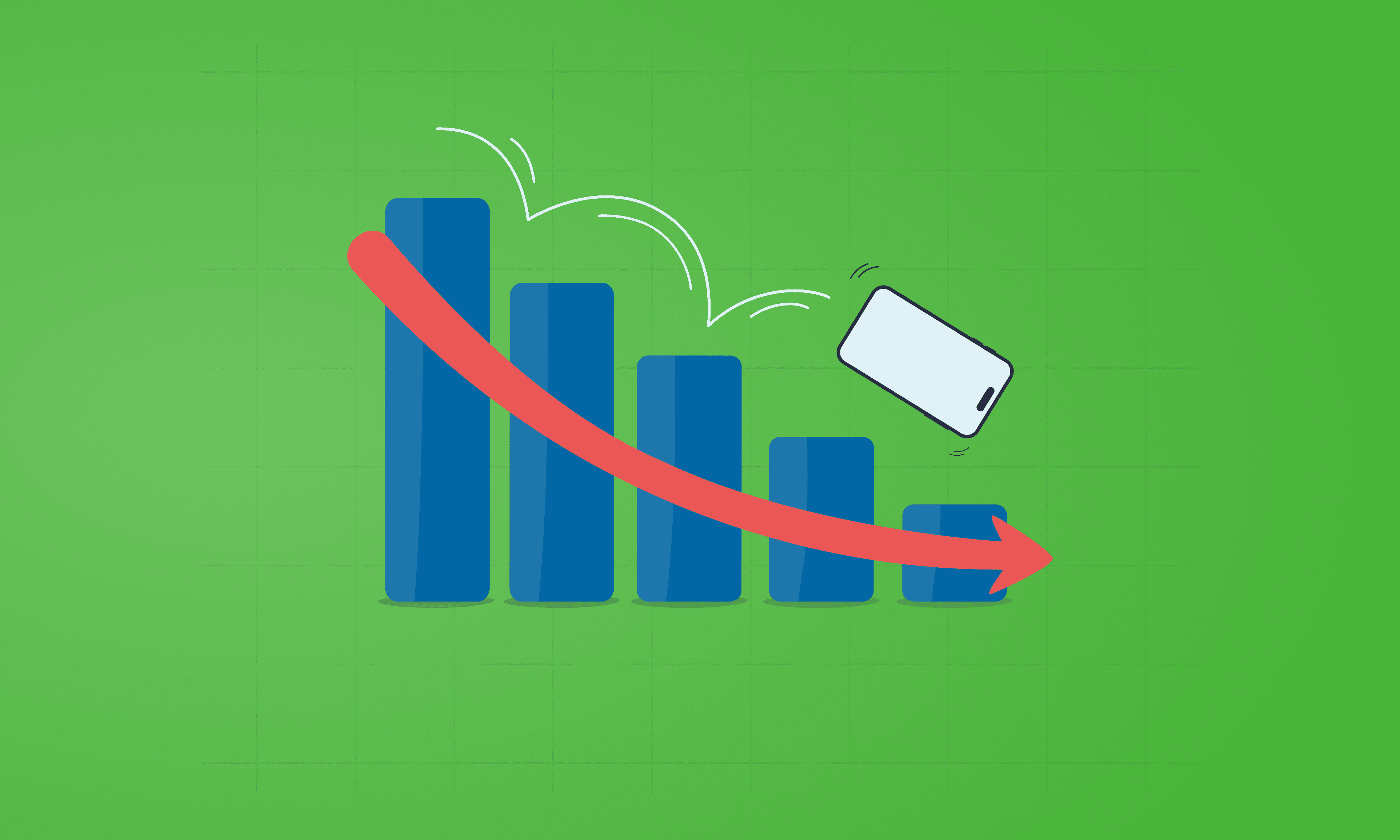
See which Apple, Samsung and Google phones hold their value best over the first and second year on the market.