Originally made for flights, these days AirPlane mode is just as useful for saving battery or taking a break from notifications.

Written by Yasmin Maagbe, Content and PR Executive | Environment and Consumer Electronics
Last updated on 12 December 2025

Airplane mode is quite a handy setting that can be found on your phone, iPad or tablet that uses the internet. By switching on Airplane mode, you are shutting down all wireless signals such as mobile data, Wifi and bluetooth but you can still use Wifi and Bluetooth at the same time if you wanted. The name comes from its original purpose - making sure your mobile phone doesn’t interfere with aeroplane systems during a flight but these days people use it for everyday situations.
If someone tries to call you while your phone is in Airplane mode, the call won’t come through, but you may get a notification afterward letting you know they tried to reach you. The caller can then leave a voicemail message or try again once you’ve switched Airplane mode off.
The main purpose of Airplane mode is to disable your phone’s wireless signals to prevent potential interference with aircraft communication and navigation systems. While modern planes are now much better equipped to handle the influx of electronic devices, the feature is still required during certain phases of the flight as a safety precaution. Beyond flying, Airplane mode has become a useful tool for everyday life; for example, you may be walking into an important meeting or going to the cinema and don’t want to be the person who’s phone starts ringing! Not to mention it can help reduce distractions, limit data usage and battery benefits that we’ll get into further into the blog. So it’s not just about air travel anymore, it’s a simple switch with a lot of smart and beneficial uses.
As you know, when you switch on Airplane mode, your phone will immediately cut off all its wireless connections. Yep, that means no mobile data, no calls or texts, no Wifi and no bluetooth (unless you choose to switch these on alongside airplane mode as mentioned above). What you’re doing is putting your phone in a disconnected state but the great thing is that you can still have all your bluetooth devices still connected, meaning that if you’re on a flight you’ll be able to listen to your favourite music and downloaded content in peace. It’s a quick way to stop your phone from constantly communicating with the outside world and cancel out any distractions coming your way.
Another good benefit of having your phone on Airplane mode is that it can in fact preserve your battery life which is music to most people’s ears. The reason for this is because when your device isn’t searching for a mobile signal or staying connected to data networks, it uses far less power. Another thing to consider is that phones naturally burn through battery life faster in areas with poor signal, simply because they’re constantly searching for a connection, which in turn drains energy quickly. By switching on Airplane mode, especially when signal connection is bad, you’re effectively stopping your battery from draining. It’s also a useful trick when your battery is running low and you don’t necessarily need to be online, perfect for when you’re on the go.
A common tip you might’ve heard is ‘Switch on Airplane mode to speed up charging’, but does it actually work? As it turns out, yes enabling Airplane mode can help your phone charge a little bit faster. That’s because it cuts off background activity that would normally use up power, like notifications, checking for updates or maintaining a signal connection and it means your phone isn’t trying to multitask whilst being plugged in to charge. Instead, it can dedicate more energy to charging the battery and also prevent overheating too. You should understand that the boost in speed isn’t dramatic, but it’s noticeable enough to make a difference when you’re in a rush. Just keep in mind that you’ll be offline during the charge, so be sure to switch Airplane mode off once you’re done to prevent missing any important texts or calls!

Digicam trend drives 979% spike in iPhone 4 demand and here's what you need to know before using one.

The iPhone used to define innovation. Now every new model feels the same. Is Apple’s story running out of pages?
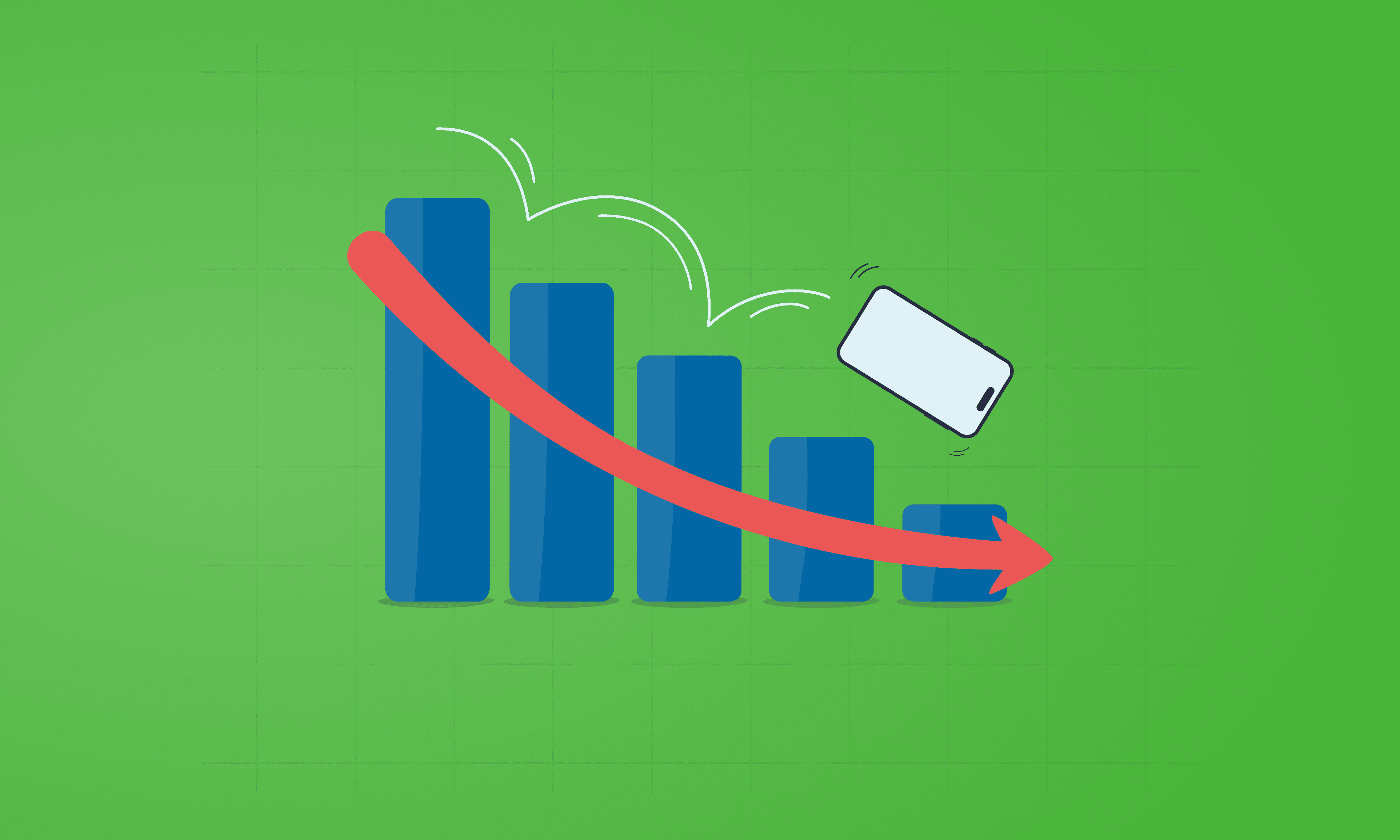
See which Apple, Samsung and Google phones hold their value best over the first and second year on the market.