Simple ways to unplug from your devices and take a needed break.

Written by Antonia, Head of Marketing | Consumer Electronics and Money-Saving
Last updated on 11 December 2025

In the modern world, many of us are glued to some form of technology, including phones, laptops, televisions, games consoles, tablets and more for multiple hours of the day. With this dependence on technology, it can be difficult to imagine going offline for the whole day, but the National Day of Unplugging is encouraging you to do just that.
The National Day of Unplugging is an awareness campaign that promotes taking a 24 hour break from technology. For over a decade, various organisations have been using the National Day of Unplugging to inspire people to develop a healthy relationship with their tech.
The National Day of Unplugging was started back in 2009 before much of the research around the impact of smartphones on mental health had been published. It was originally started by Reboot which is a Jewish arts and culture nonprofit that focuses on reinventing Jewish thought and tradition. For the National Day of Unplugging, the idea behind it was to slow down our lives in an increasingly hectic world. At Shabbat dinners, families were going unplugged so that they could honour the Jewish tradition of resting on the Sabbath.
While the day was initially created with a religious context, you don’t have to be religious to appreciate taking some time to unplug and be present. It’ll give you an opportunity to take a break from our frenetic and demanding digital lives, and it will also enable you to cut down on the amount of CO2 that you use.
Contrary to popular belief, the CO2 emissions of your mobile phone don’t stop when your device leaves the factory. In fact, the daily usage of your device uses more CO2 than it did during the manufacturing process. The global infrastructure and data centres that enable you as a phone user to do things such as stream TV, post to your social media accounts and make those all-important video calls require energy. According to Honest Mobile, a carbon negative mobile network, a one minute mobile-to-mobile call produces 57g of CO2, sending a text message produces 0.014g of CO2 and using 1GB of data uses 3kg of CO2.
Here are some easy steps to follow if you’re ready to take a break from your device for 24 hours:
The most obvious method, yet one of the most effective. Try switching your phone off completely so that it can’t distract you and leave it in another room for 24 hours. We’d recommend this is you’d like to have more of a challenge and a true digital detox.
If you’re not willing to not have any access to your device for 24 hours, then why not set some app restrictions. If you’re a serial social media feed scroller, then this could be a good option.
To set restrictions on your iPhone, go to Settings > Screen Time > Content & Privacy Restrictions > then enter your passcode and confirm it > tap the switch next to Content & Privacy > tap Allowed apps > tap the switch or switches next to the app or apps that you want to temporarily disable.
On Android devices, you can use app timers which can limit the amount of time that you can spend in an app. You’ll get a warning when you’re reaching the limit that you’ve set, and then eventually you’ll run out of time and you’ll be temporarily blocked from using the app (you can later go back and change this). To set restrictions on your Android, go to the Digital Wellbeing page > tap Dashboard > tap the arrow next to the words 'No Timer' and set a limit for the app that you want to limit.
This is an easy way that you can temporarily pause notifications, calls, alerts, etc. from annoying you while you want to relax without the need to completely switch off your phone. This is a good option if you want peace and quiet but still want to be accessible for someone to call you urgently. Do Not Disturb has a setting whereby someone can get hold of you if you assign them as a “Favourite” contact and they call you twice.
To enable Do Not Disturb on your iPhone: Go to Settings > Do Not Disturb. From here, you will be able to turn on Do Not Disturb or you can set a schedule. Alternatively, you can go to the Control Centre and hold down the crescent moon button to adjust your Do Not Disturb settings. You can also tap the crescent moon button to turn it on or off. To enable Do Not Disturb on Android: Simply swipe down from the top of the screen to open notifications, then select the Do Not Disturb icon to go to the Settings menu. You can also do this by going to the Settings gear icon then go to Settings > Do Not Disturb.
If you want to learn about the specifics of cutting back on your phone usage, particularly in lockdown, then check out the links below:

Digicam trend drives 979% spike in iPhone 4 demand and here's what you need to know before using one.

The iPhone used to define innovation. Now every new model feels the same. Is Apple’s story running out of pages?
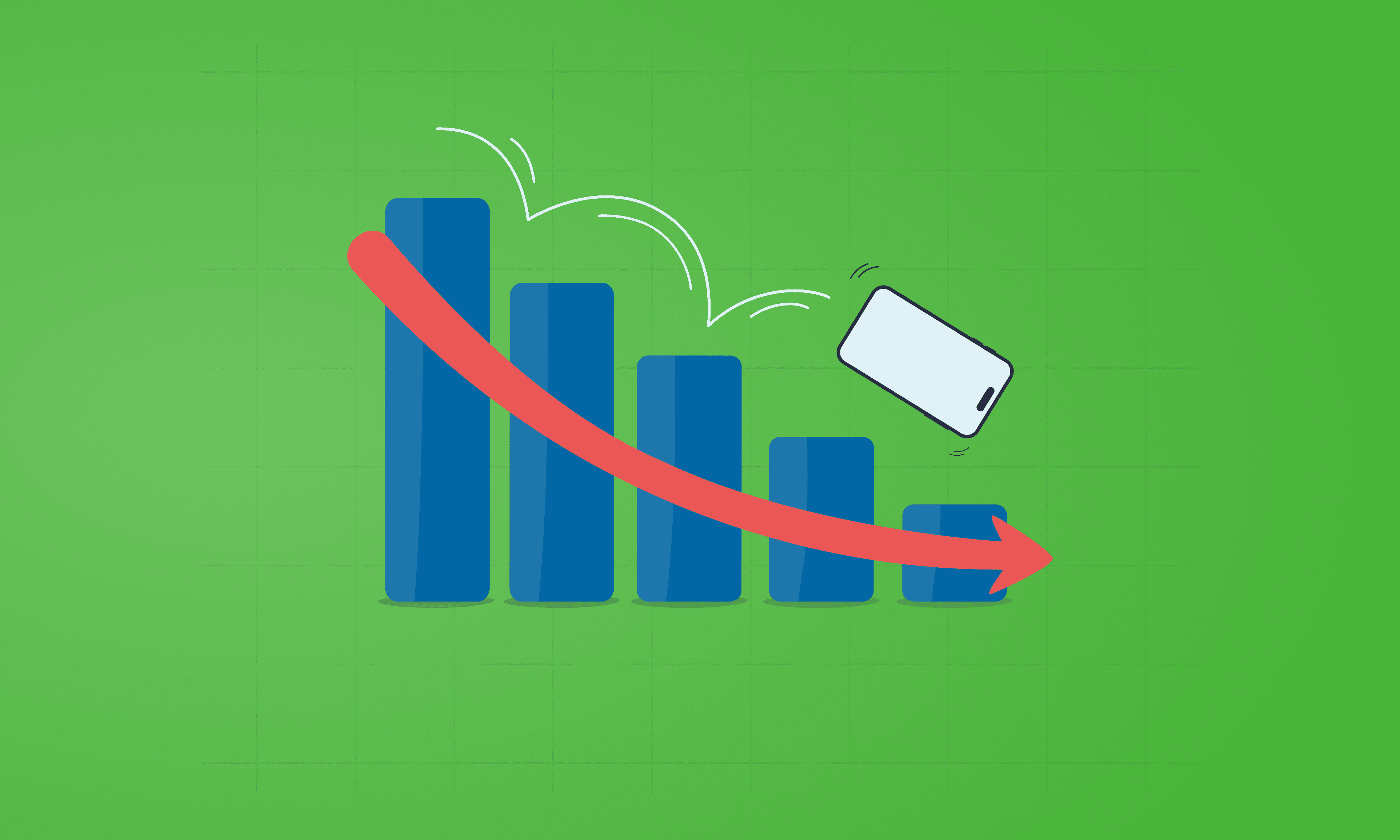
See which Apple, Samsung and Google phones hold their value best over the first and second year on the market.