Apple Intelligence sounds smart, but is it useful? Here’s what people actually use—or wish they could remove.

Written by Yasmin Maagbe, Content and PR Executive | Environment and Consumer Electronics
Last updated on 12 December 2025

Apple Intelligence brings a host of AI tools but in our eyes, only a few have proven to be genuinely useful especially in everyday life. Apple Intelligence is Apple’s version of artificial intelligence (AI) which has been out for quite some time now and was designed to make your iPhone, iPad and Mac even smarter. It was released as part of the iOS 18.1 update and some people like it whilst others hate it, wishing they could uninstall it. In this blog we’ll unpack the good and bad of Apple Intelligence and whether it’s worth it whilst letting you know how to get the most out of it.
✅Summarise long emails or messages so you get the main point quickly
✅Help you write better by offering suggestions, tone of voice or correcting your spelling as well as proofreading
✅Sort and organise your photos using Smart Search
✅Automatically prioritise important notifications
✅Generate images using prompts given by you
✅Create complimentary visuals of notes you make in your Notes app
✅Removes distractions from your photos using the Clean Up tool.
At first glance, these are all great additions to an iPhone but it’s still clear that Apple may have a long way to go in terms of how seamless and accurate these new AI features are. Many argue that despite Apple saying that these integrations are “genius”, as claimed in their ads, Google and Samsung have been doing this for years showing they always seem to be a step ahead.
While Apple Intelligence brings some new features to the iPhone for the first time, its overall value as an upgrade is still a bit of a mixed bag. On one hand, the tools for tasks like proofreading emails, paraphrasing text and the long-overdue Clean Up tool for photos are genuinely helpful and can make day-to-day tasks smoother. After trying them out, these additions are practical and worth using if you often need to declutter your photos and emails or tidy up your writing and grammar.
However, the roll out of Apple Intelligence has been bumpy and far from smooth, with many features still underdeveloped or delayed. Siri, for example, continues to struggle with complex requests and some promised functionalities, like smarter photo search, are sluggish and just inaccurate compared to competitors which in our opinion isn’t really acceptable considering how late Apple is in the AI game. For those with an older iPhone model, it might be worth the upgrade mainly due to the fact that quite a bit has changed since the iPhone 12, iPhone 13 days and you would probably appreciate some of the functional improvements. If you’re expecting a groundbreaking AI experience, you might want to hold off until Apple fine-tunes these tools or even consider an Android device that’s miles ahead at this point in time.
Apple Intelligence is only available on the newest iPhone models, the iPhone 16 series and iPhone 15 Pro and Pro Max. It is also available on iPads with the A17 Pro or M1 chip or later and Macs with the M1 chip or later.
Although the iPhone 15 is now the only model of its series to be available to purchase on the Apple website, you can still grab a good deal on a refurbished model of the iPhone 15 Pro or Pro Max. It means you’ll be able to enjoy the latest iOS features whilst saving quite a bit of money.
At this point, there are tons of reviews and threads on social media floating around where iPhone users are sharing their first impressions of Apple Intelligence - the feedback hasn’t been great. There’s definitely more criticism, but a few features have managed to win people over and are actually getting a lot of use.
With Clean Up tool iPhone users can finally use object removal in their photos (a long overdue addition). We found it especially useful for touching up photos before sharing, whether that be removing stray objects, background clutter or just giving an image a more polished look.
Beyond visuals, Apple has included tools like email proofreading and the paraphrasing assistant have been surprisingly helpful. We all know it can be so easy to make grammatical mistakes so having an AI assistant proofread these slipups or awkward phrasing is great to make emails clear and concise. When you’re stuck rewriting a sentence or trying to sound more professional, the paraphrasing tool steps in to reshape your text without losing tone - but there is an option for changing tone of voice which is a bonus. These aren’t flashy features, but they will make your day to day tasks go a whole lot smoother.
If you haven’t been a fan of Apple Intelligence so far and just want to get rid of it, we’ve got some bad news. Unfortunately, Apple Intelligence was rolled out as part of the iOS 18.1 update meaning your new phone will come readily equipped with it. However, the good news is that although you can’t completely delete it from your device, you can disable Apple Intelligence and prevent it from being used automatically.
Step 1: Open ‘Settings’ on your iPhone
Step 2: Scroll down and click on ‘Apple Intelligence & Siri’
Step 3: You’ll see a switch next to ‘Apple Intelligence’ which you should tap to the off position
Step 4: Confirm your choice if prompted!
Once you’ve followed these steps, it means that Apple Intelligence has now been disabled for your iPhone and you have now switched off all access to the AI-powered features we’ve listed above. Of course, you can switch it back on at any time as this isn’t a permanent deletion, win-win!
While Apple Intelligence brings some useful additions, not every feature hits the mark. From when it was announced back in October 2024, Apple decided to release features in stages over the last few months of the year, with the main integrations being released Spring time 2025.
For some this was a major pain point because Apple misleadingly advertised the iPhone 16 series with having Apple Intelligence installed as a main feature - this was not the case. This should probably be a big learning curve for Apple to have everything ready and waiting for its next AI release, as this issue amassed over 1.2K complaints on Reddit from loyal consumers. It seems that Apple’s excuse for the slow and painful rollout was them getting it right. Even with a staged rollout, it seems Apple Intelligence is far from being fully optimised or even functional.
Siri, our old friend, apparently has seen an AI powered upgrade but in practice it still struggles with complex requests. If you’ve been patiently waiting to utilise the new features of Siri, then you’ll probably have to wait a bit longer, as rumours now suggest that improvements could be made available as late as 2026 or even 2027.
This is extrememly disappointing and frustrating for customers who have forked out £1000’s for the latest iPhone 16 and are now waiting for AI features that were promised nearly a year ago at the WWDC24 event in June. Right now, Siri can just about understand and deliver on very basic commands such as turning off a feature which is pretty embarrassing considering this is basic instruction.
A lot of the updates promised are still not available for use including being able to send photos to a specific person e.g. "Text dad the pictures of our family and friends from his birthday last weekend". For many users, it doesn’t feel like a step forward compared to other voice assistants already on the market, especially when loyal customers are having to wait when they shouldn’t have to.
Similarly, Visual Intelligence was also introduced and promised smarter photo search capabilities but often falls short with slow performance and underwhelming inaccuracy when compared to its competitors. So unfortunately, it’s not quite the seamless tool users may have hoped for.
The image generation feature in Playground adds a playful touch, but its cartoon-style limits its usefulness especially for those hoping for detailed or realistic images. We thought this addition felt more like a novelty than a practical tool. Despite these shortcomings, Apple Intelligence still shows promise, especially in areas like email proofreading and text paraphrasing, where the tools consistently help streamline communications and sharpen writing.
So there you have it, it's definitely a mixed bag when it comes to Apple Intelligence and whether or not it's worth you upgrading. We can't wait to see what improvements, if any, Apple has in store for their AI technology and how it could potentially compete with what's on the market because in our opinion, they've got a long way to go.

The iPhone used to define innovation. Now every new model feels the same. Is Apple’s story running out of pages?
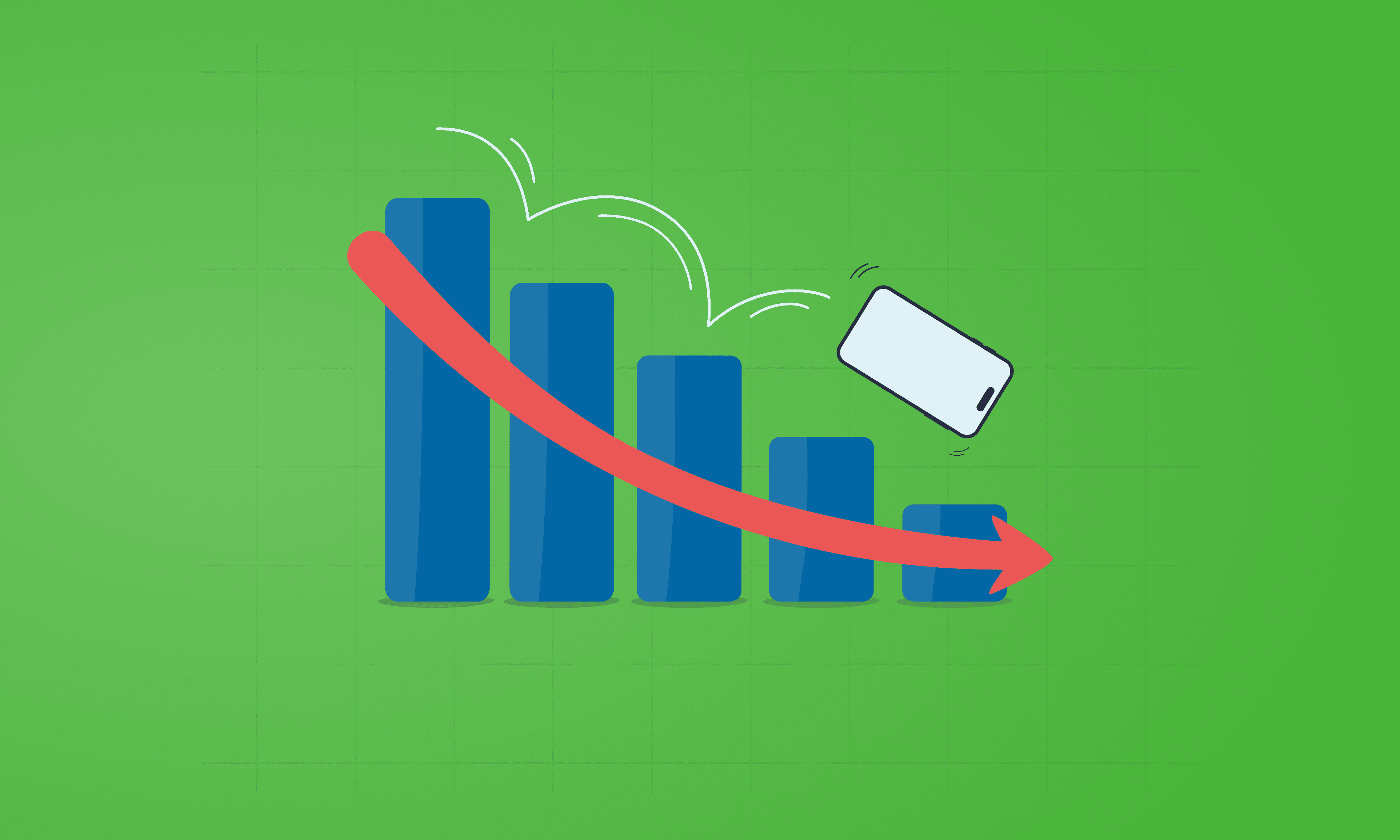
See which Apple, Samsung and Google phones hold their value best over the first and second year on the market.
With Pixels becoming a decent contender for your upgrade choice, we’ve crunched the numbers to reveal depreciation patterns of Google Pixel phones.