Discover how Brits are managing their digital data, as well as their attitudes towards digital hoarding and decluttering.

Written by Antonia, Head of Marketing | Consumer Electronics and Money-Saving
Last updated on 12 December 2025

From payment cards and family photos, to booking reservations and phone numbers, we Brits store a lot of information on our mobile phones, which is only fitting in a world where seemingly everything can be accessed digitally.
But storing so much data can come at a cost. Over time, our devices fill up with digital clutter - unused apps, duplicate photos, and outdated messages - making it harder to stay organised and efficient. When we sell old phones and switch to new ones, that outdated data is often transferred with us through backups, carrying years' worth of old files to our new devices.
For some people, the thought of deleting unused digital files can cause discomfort. This is a behaviour known as ‘digital hoarding’ and refers to accumulating and struggling to let go of an excessive amount of unused digital files. While seemingly harmless, digital hoarding can lead to feeling overwhelmed and stressed whenever you use your phone.
‘Digital declutter’ is the perfect solution for those who are looking to free up storage or have noticed lots of old data on their device. A digital declutter is as easy as going through your device and removing what you no longer need. To better understand how people are navigating this, we surveyed 2,000 Brits on their digital habits, exploring their attitudes towards digital hoarding and decluttering.
69% of Brits consider themselves to be ‘digital hoarders’ to some extent
A third (33%) of those aged 25 to 34 admit to feeling emotionally attached to their digital clutter content
1 in 10 (11%) Brits still have pictures with their ex on their phones, and half of Brits (52%) would be upset if they knew that their current or potential partner still had images of their ex on their phone.
1 in 10 (10%) Brits admit to having between 101 and 500 songs downloaded that they never play
Three-quarters (74%) of those aged 18 - 34 have followers on social media who are complete strangers
Over time, the excess data stored on our mobile phones not only takes up storage space but also makes it harder to find the important files you need. Regular digital decluttering is essential to keep your phone running efficiently and to ensure you're only holding onto what’s useful. Simple steps such as deleting outdated and duplicate data and reviewing the apps you no longer use can make a huge difference and make your phone feel new again. Spending money on bigger storage options is not always necessary; simply setting a reminder to declutter every few months will help keep your digital space organised and manageable.
One of the most common signs of this habit is the reluctance to delete digital files that are no longer needed. This is a behaviour that 26% of Brits say they engage in, while another 42% admit to doing it occasionally, totalling 69% of Brits who consider themselves to be digital hoarders to some extent.
In contrast, only 29% of respondents regularly clear out outdated or unnecessary digital content. Interestingly, Gen Z appears to be the most prone to digital hoarding, with 44% confessing to holding on to obsolete digital files.
According to our survey, just 16% of people have decluttered their phones in the last few days, with another 16% doing so within the past week.
A larger portion of Brits (23%) said that they have decluttered their phone in the last month, while 1 in 5 (21%) admit to leaving the task over a few months, and a further 18% allow their data to accumulate even longer than this.
Meanwhile, 4% of smartphone users have never decluttered their phone at all.
We know that 69% of Brits consider themselves to be digital hoarders to some extent, but which parts of our devices are in the biggest need of a clear-out?
Topping the list is the photo gallery, with 38% of respondents admitting it's the most cluttered part of their phone. With the rise of social media and our constant urge to capture every moment, it's no surprise that this section has become the most disorganised.
Emails are another digital clutter hotspot in need of attention, with 16% saying their inbox could use a serious tidy-up. Old text messages follow closely behind, with 11% highlighting them as an area in need of decluttering. Meanwhile, unused apps (11%) and old downloads (10%) are also taking up valuable space, with one in ten Brits pointing to these as key contributors to their digital mess.
How many pictures do you currently have in your phone gallery - 10, 100 or 1,000? If so, then you can pat yourself on the back for being below average, as 45% of respondents admitted to having over 1,000 photos currently taking up storage on their phone.
At the top end of the scale, 3% keep more than 20,000 photos stored on their phones - a collection that can take up over 100GB [2] of storage within their device, leaving little room for other files.
Decluttering your camera roll will help you enjoy your favourite memories more and also give you an opportunity to clear out any photos that are better left in the past. For example, our study found that 1 in 10 Brits (11%) still have pictures with ex-partners on their phones, something that 52% would be upset if they discovered that their partner or a potential partner had held on to.
When decluttering your photo gallery, you’ll also most likely come across images that are no longer of use: 34% admitted to having screenshots saved “just in case” but never looked at, 23% have duplicate or blurry photos which they have not deleted and 8% even have pictures of unplugged appliances, locked doors, blown-out candles, or where they have parked their car for peace of mind.
While 33% said that they were reluctant to remove files as they “might need them later”, 23% admitted that they found the task tedious, and 21% said they had simply forgotten to do it.
17% of Brits even went as far as to say that they are emotionally attached to their digital data, a feeling most common among younger generations, with a third (33%) of 25-34-year-olds saying they feel emotionally attached to digital content.
In contrast, 12% stated that they didn’t know where to start, and 7% said that they were not sure how to do a digital declutter.
With 3.6 million Brits (7% of UK smartphone users [1] ) unsure of how to do a digital declutter, we are sharing three key tips on where you can start.
Search insights show a growing trend where people are ready to let go of their old data. Google searches for the term ‘iPhone declutter’ are up 2,500% this year, and there are an average of 22,960 monthly searches for ‘iCloud storage upgrade’.
18% of Brits find digitally decluttering overwhelming, and with years of accumulated files, this is understandable. In order to make the task more manageable, start small and ease your way into more cluttered areas. You can start by deleting apps that you don’t regularly use (as these can easily be re-downloaded if needed) and then move on to removing unused text chats and so forth. Once you start, you might find yourself on a roll!
Some files are still important, even if they aren't needed on a daily basis. Use an external drive to back up and store any files that you don’t need on your phone but still would like to have access to in the future. Where some things don’t have to be deleted, they can instead be organised and enjoyed for many years to come.
Once you have completed your initial digital declutter, make sure to keep up the good habit by having a clear-out on a regular basis. Do this by setting time aside every few months to go through your device and get rid of any unnecessary files.
As of January 2025, the UK had 54.8 million active users on social media [2], making the list of people who can view your page (if set to public) seemingly never-ending.
Surprisingly, only 3% of Brits feel that their social media friends or following list needs decluttering, despite the fact that 43% admit to having friends or followers that they do not personally know. This is particularly true for younger users, as three-quarters (74%) of 18-34-year-olds said they have strangers following them.
A healthy relationship with social media can look different for everyone, and in today's social media landscape, it is not uncommon for people to allow strangers to view their posts, not out of oversight but design. From fashion inspiration to travel vlogs and fitness routines, many users share content not for personal eyes but for the public.
While it may not seem cluttered in a traditional sense, for those who use their social media page intending for just friends and family to see, it could be worth evaluating your following lists for security purposes. Personal information and data, including your location, names of your pets, and the number of siblings you have, can all easily be collected by looking at social posts. All of which are often used as important security questions.
While 34% of Brits admit to having apps on their phones that they haven’t opened in over a year, there are still a handful of apps deemed too valuable to delete.
| Which apps would you never delete from your phone? | Statistic |
|---|---|
| WhatsAapp | 43% |
| YouTube | 13% |
| Facebook | 11% |
| Instagram | 10% |
| TikTok | 8% |
| BBC iPlayer | 3% |
| Uber | 1% |
WhatsApp was voted the most popular app, with 43% saying that they would never delete it. While the app may be a firm favourite, a quarter of Brits (25%) are still holding on to group chats from years ago that they never leave, meaning the space is not exempt from needing a clear-out, despite being a firm favourite.
YouTube (13%), Facebook (11%), and Instagram (10%) followed, holding second, third, and fourth place as Brits' most loved apps.
Gen Z’s favourite short-form content app, TikTok (8%), takes 5th in the ranking, despite being one of the most downloaded apps in the App Store - currently sitting third in the App Store’s entertainment ranking [3].
Music apps also present a hidden source of digital clutter. One in ten Brits (10%) confessed to having between 101 and 500 downloaded songs they never listen to - showing that even the most popular apps aren’t exempt from the digital mess we accumulate.
Are you ready to declutter your old phone collection? Well, recycling unwanted devices is our speciality. For more information on recycling your old phone, visit our guide.
We commissioned a survey of 2,000 adult Brits with smartphones via OnePoll in March 2025 to discover Brits' attitudes towards digital decluttering their smartphones.
The survey criteria were as follows: UK adults aged between 18 and 65+ who own a smartphone from 30 different cities.
References:
[1] Mobile phone and internet usage statistics in the UK by Finder
[2] Instagram accounts with the most followers wordwide as of April 2024 by Statista

Digicam trend drives 979% spike in iPhone 4 demand and here's what you need to know before using one.

The iPhone used to define innovation. Now every new model feels the same. Is Apple’s story running out of pages?
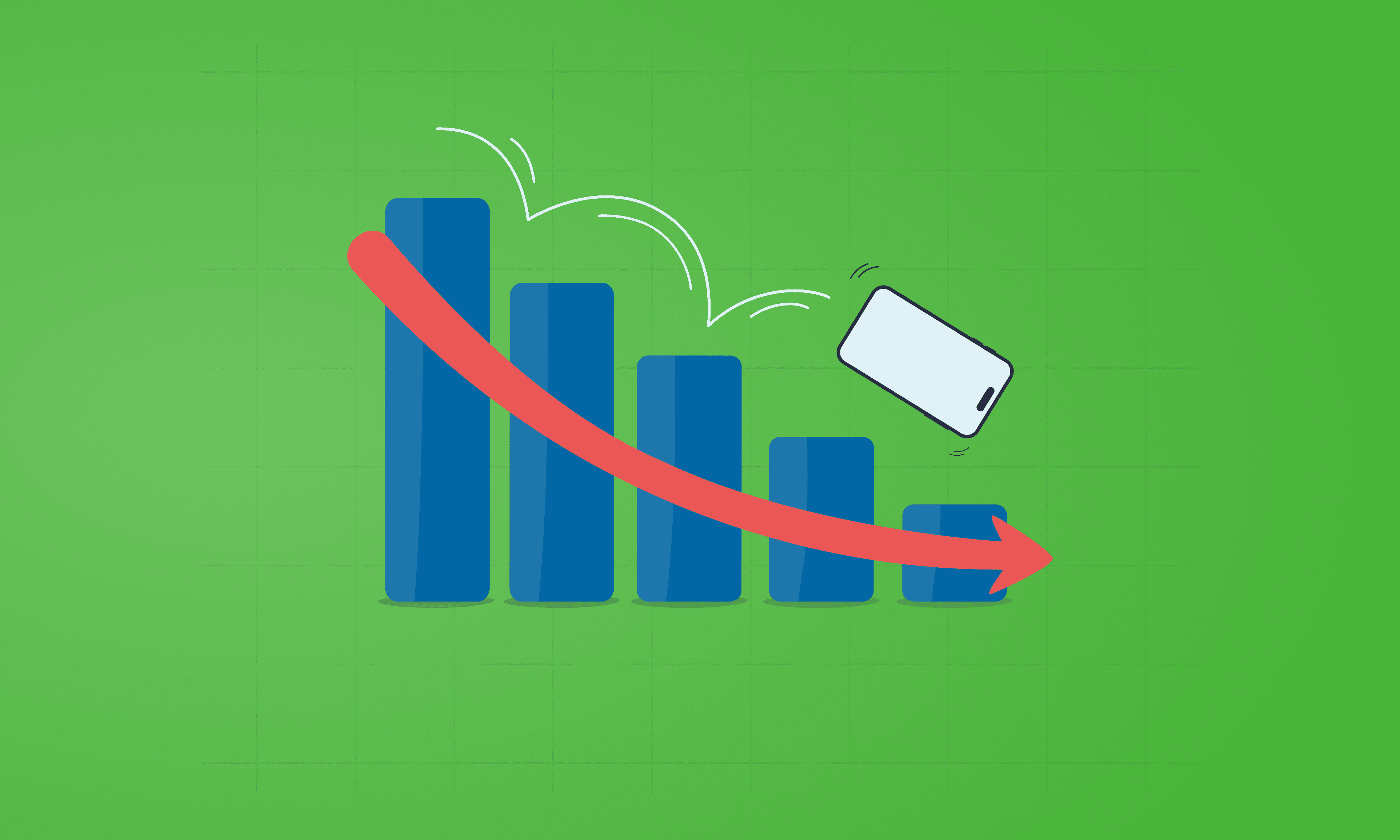
See which Apple, Samsung and Google phones hold their value best over the first and second year on the market.