Here’s what you need to know about mobile and smartwatch contactless payments.
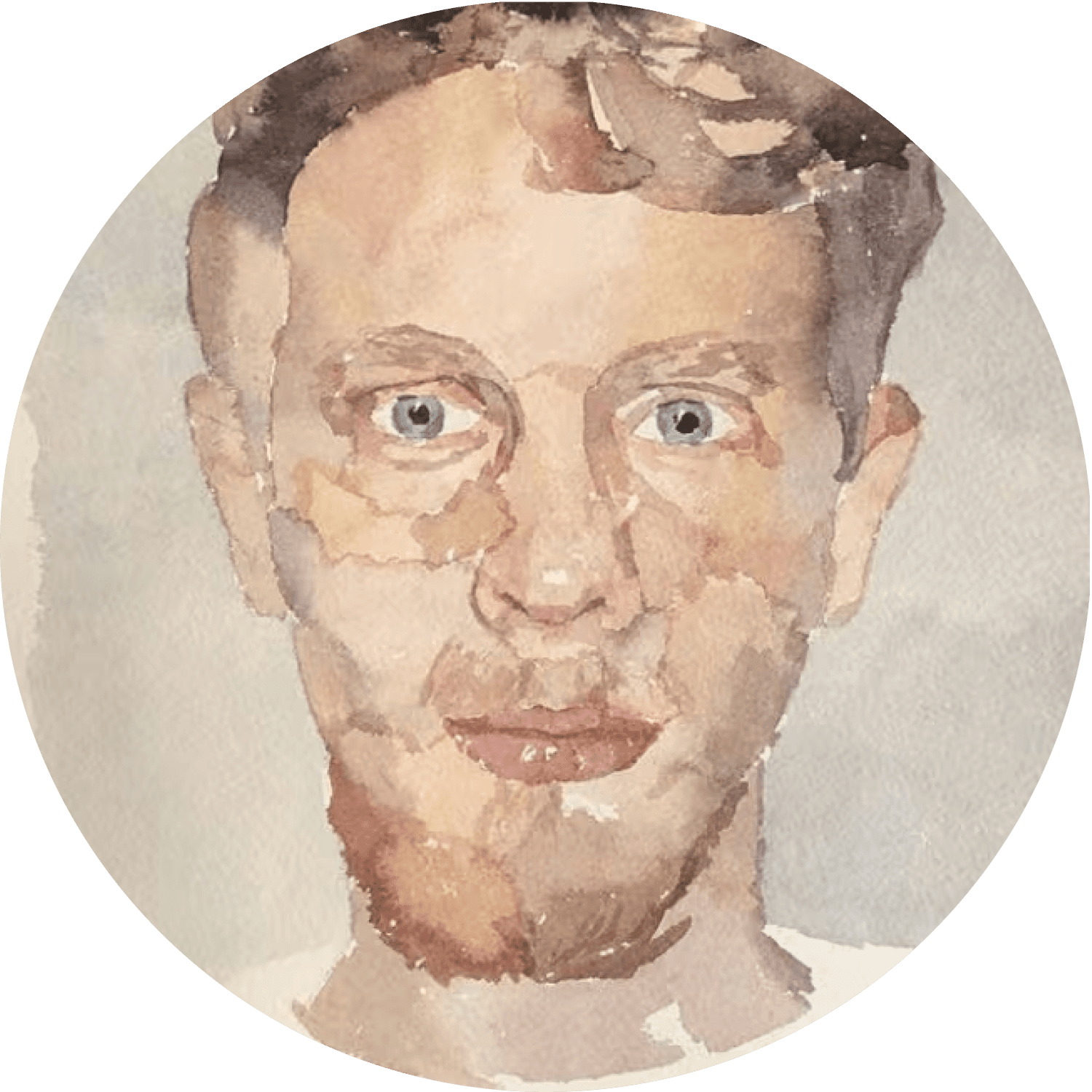
Written by Andrew Marchant, Marketing Manager | Privacy, Money-Saving and Parenting Advice
Last updated on 11 December 2025

One of the many repercussions of the coronavirus pandemic has been the significant increase of the use of contactless payments. Payments of notes and coins are unhygienic, and regular card payments can also easily transfer the virus as you handle the card reader often without any sort of protection of your hands. This is why contactless payments have become more commonplace to make payments.
Across various European countries, there have been increases to the contactless payment limit in order to facilitate this transition, and this is likely to eventually happen in the UK as well. At the moment, the contactless payment limit in the UK is £45, but this is likely to increase as the public is being encouraged to avoid regular card payments and payments with cash. While this is often carried out with cards, it is also becoming increasingly popular to make payments by using our mobile phones, and even smartwatches. Here is everything you need to know about these kinds of contactless payments.
Contactless payments on a phone are payments which are carried out by tapping or waving a phone next to a card reader. Card readers use radio frequency identification (RFID) technology which picks up a signal emitted from cards that have chips inside them which emit radio waves. Mobile phones use a similar type of technology to RFID known as near-field communication (NFC) to transmit data, and this is what enables them to work with card readers.
Photo by Nathan Dumlao on Unsplash
The way that you set up contactless payments on your phone will depend on which phone you have (i.e. Android or Apple). For Android devices, one of the ways that you can set up card payments is through Google Pay. To set up your card, simply open the Google Pay app > tap Payment > tap a card or payment account > tap Set up in-store payments. You may need to add some card details here so you should ensure that you have the card that you want to add to hand.
Photo by Mika Baumeister on Unsplash
If you have an iPhone, you can use Apple Pay to make payments. To set up Apple Pay on your iPhone, go to Settings > Add Card > Continue > select Card Type. You can then add your card by using your iPhone to scan it, or add the card details manually. Then, you will need to review the Terms and Conditions, then tap Agree. After these steps, your card may be added to your iPhone automatically, or it might ask you to enter a verification code or get in touch with your card company if there are any problems.
Photo by Christiann Koepke on Unsplash
If your smartwatch supports Google Pay, you can add your card to your watch by going to the Google Pay app > Get started > setting up screen lock (for security purposes) > then following the instructions on your device to set up your card.
Once you have set up a card (or multiple) on your device, you are ready to make a payment. When you go to use a card reader, you can follow the instructions on the terminal which will give you instructions to follow. Usually what is required is to hold the phone near to the reader so that it can pick up your phone’s signal. You may also need to unlock your phone, but some phones will work without this step. Before the payment is completed, you will need to verify your identity, which can be done by entering your PIN, using Face ID or by using the fingerprint scanner. Once these steps have been carried out, the payment will go through.
One of the advantages of digital wallets like Google Pay and Apple Pay is that they store your card details securely. Cards are encrypted and hidden behind your phone’s lock screen. This makes it very difficult for someone to copy your card details.
Cover photo by Dan Burton on Unsplash

Digicam trend drives 979% spike in iPhone 4 demand and here's what you need to know before using one.

The iPhone used to define innovation. Now every new model feels the same. Is Apple’s story running out of pages?
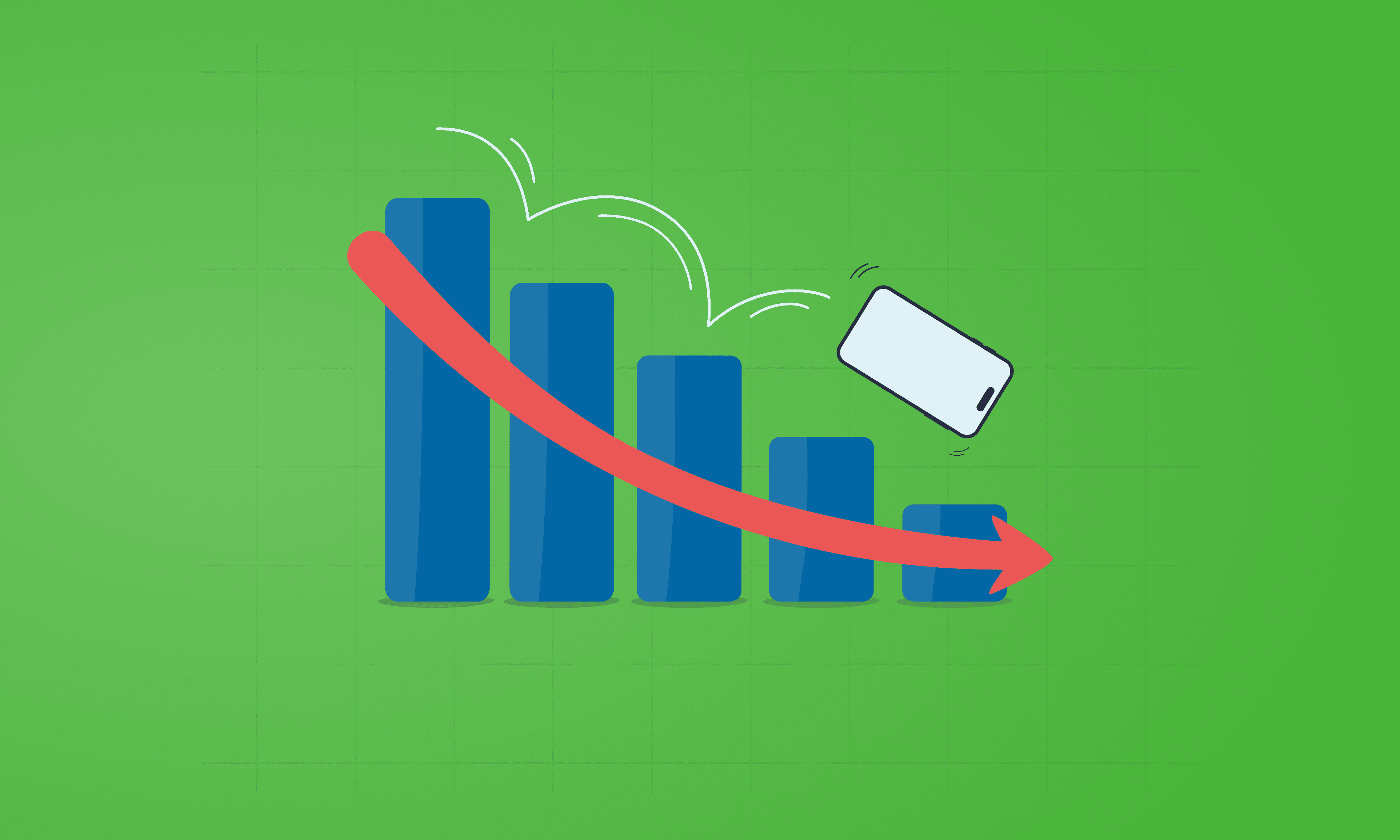
See which Apple, Samsung, and Google phones hold their value best over the first and second year on the market.