Let's find out how Apple’s new Translate app compares to Google Translate.
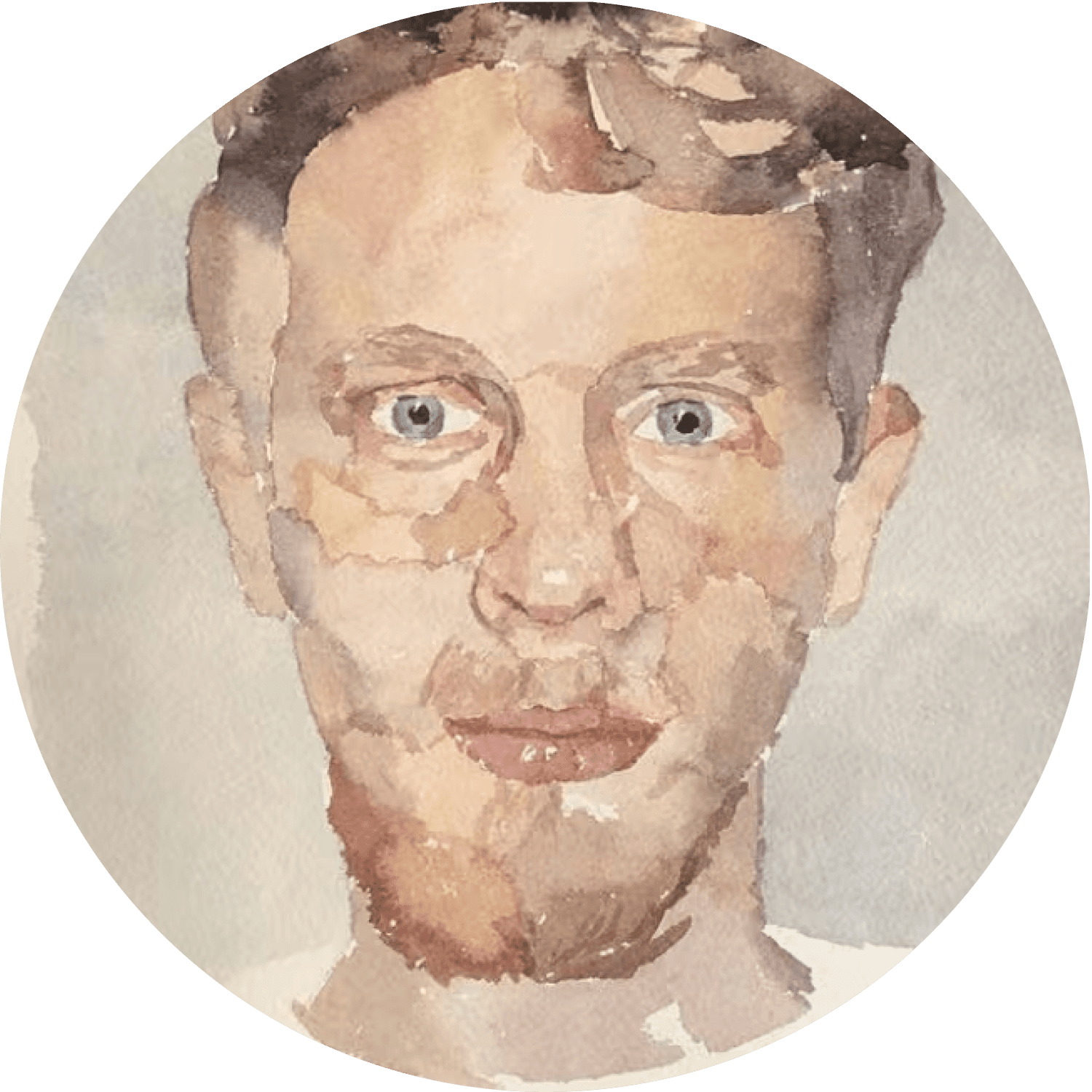
Written by Andrew Marchant, Marketing Manager | Privacy, Money-Saving and Parenting Advice
Last updated on 11 December 2025

Apple’s translation app (Translate) is a new app which became available to some of the newer iPhone models via the iOS 14 update on Wednesday the 16th of September 2020. Its direct competitor is an app (and website) that most of us are likely to have used at some point in our lives- Google Translate. Whether you were scraping through a French class or trying to figure out what “gambas” meant on a menu in Spain, chances are that Google Translate came to the rescue when you needed help to understand a foreign word or phrase in English, or vice versa. With a new translation app on the scene, iPhone users will be wondering how Translate (a new default for the recent iPhone models) compares to Google Translate.
It is important to note that Google Translate was first developed in 2006, and then the Android and iOS version became available in 2011. So when it comes to the Apple Translate vs Google Translate debate, Google already comes with the major advantage of having been around and improved upon for a considerable amount of time before Apple’s Translate app.
The number one question that many linguists will ask about Translate pertains to its accuracy. If a translation app is incapable of translating words and phrases reliably, then there is no point in using it if you can understand some of the basics already. In terms of Apple’s accuracy, it works more or less as well as Google Translate does in providing translations for the eleven languages that are currently available, in both text and voice recording. However, it remains to be seen if this accuracy will remain when Apple includes more languages in the app (which is a likelihood for iOS updates that Apple will do in the future).
Speaking of including more languages in the Translate app, a major disadvantage currently is that it only has eleven languages, which is very limited given that Google Translate app currently supports 109 languages. These are English, Mandarin Chinese, French, German, Spanish, Italian, Japanese, Korean, Arabic, Portuguese and Russian. Considering that there is an array of other commonly spoken languages in the UK that are not included on the app such as Welsh, Polish and some of the Indian and Pakistani languages (Punjabi, Urdu, Bengali and Gujarati), many members of the UK population may find Translate to be a less favourable option compared to Google Translate.
At the moment, it is not currently possible to translate handwriting on Apple’s translation app. Google Translate on the other hand allows its users to do translations from handwriting if you want to. The advantage of being able to write by hand is that you may encounter a letter with a symbol in a foreign language that you are not familiar with, and it might take you a while to look through the keyboard to find the symbol, so it can often be quicker and easier to simply write it by hand. Apple's Translate app does not have this capability, but there is potential for this functionality to be added via the Apple Pencil that can be used with iPads.
To translate with handwriting on the Google Translate app, open Google Translate > tap the language you are translating from on the top left > tap the language you are translating to on the top right > tap Draw. Please note however that Google Translate’s handwriting feature is not available for every single language, so you might have to do it via text instead.
Google Translate allows you to do a translation immediately by using the camera feature, which is useful for signs and menus. Taking a picture of something in your external environment is often faster than typing out the text that you have read, which is very useful for when you want to get a translation in a hurry. While Google Translate has this option, Apple has yet to add this to Translate. Like the handwriting feature, we hope that Apple will be able to add this in future iOS updates, as this functionality exists for different apps, such as reading a QR code.
Cover image credit: TechCrunch

Digicam trend drives 979% spike in iPhone 4 demand and here's what you need to know before using one.

The iPhone used to define innovation. Now every new model feels the same. Is Apple’s story running out of pages?
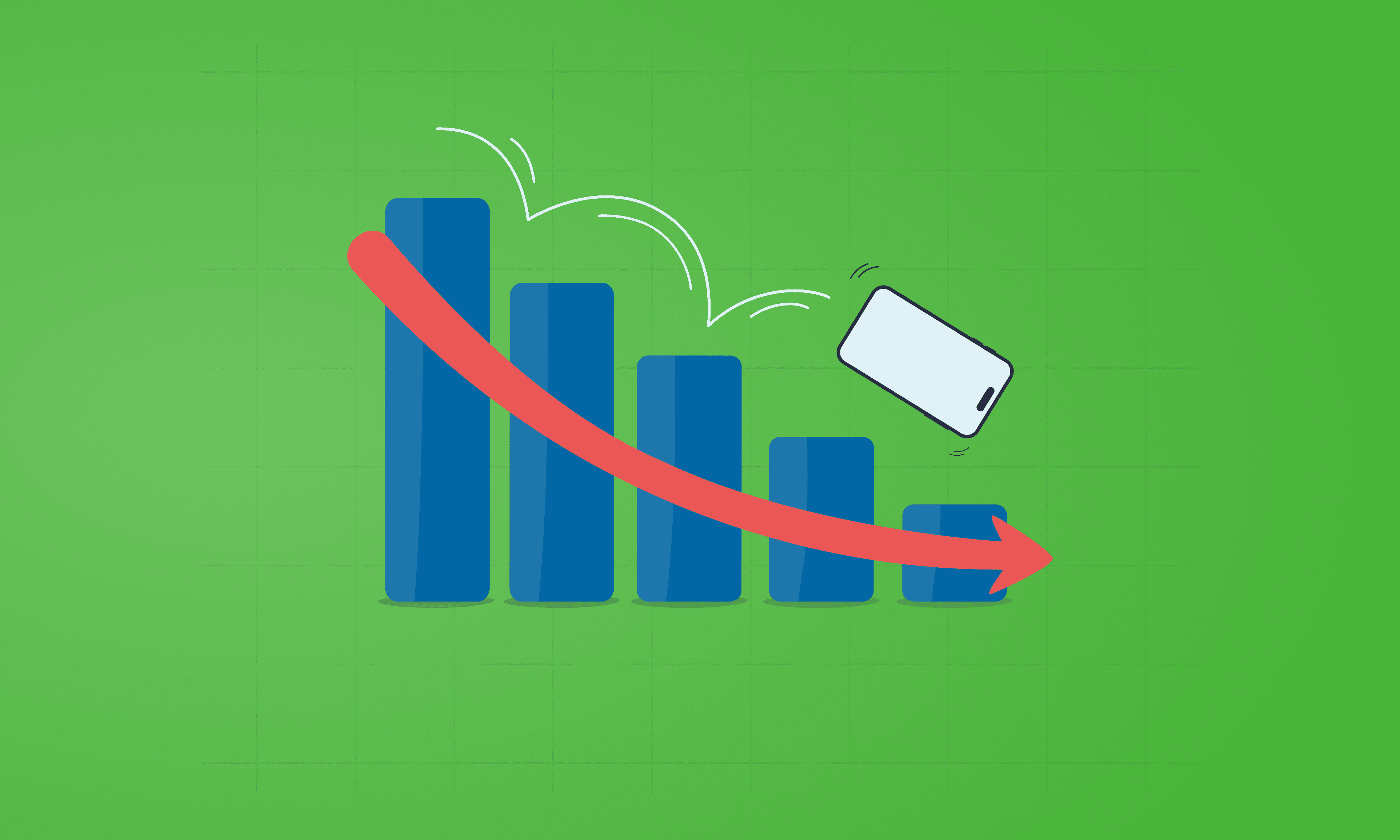
See which Apple, Samsung and Google phones hold their value best over the first and second year on the market.